Training Platform
An interactive digital training platform used for corporate innovation training sessions and workshops. The Innovator’s DNA Training Platform is a newly designed training experience tailored for our trainers and participants.
OverView
At Innovator’s DNA, a tool needed to be created to digitize and enhance our training experience.
Our Training Platform helps users interact with training materials during and after our sessions. This tool also assists trainers in delivering inspiring training workshops through interactive and engaging content.
ROLE
Product Designer (End-to-end)
UI, UX, User Research, Product Strategy, Interaction, Visual Design, Information Architecture, Prototyping, Testing, etc.
Duration
5 Months
Empathize
Our research was broken up into two phases. In phase one we interviewed and observed our users to gain empathy and understanding. In phase two we analyzed our findings and planned next steps.
Interviews
Conducted in-depth interviews with 8 participants, 4 Trainers, and 2 Admin.
Observations
Attended our 3.5 day training session in Everette, WA to observe and gain empathy for our users and trainers.
Key Findings
Time wasted during training sessions due to assisting participants as they logged in to various apps
Participants need to access training course content after the training session
Trainers need a place to compile training slides and content
Confusion between how workbook content and course content sync up
Define
Key problems
Maintaining the privacy of Innovator’s DNA training content
Confusion between our various digital training apps and login interfaces
Participants and Trainers are unable to view the training content post training session
Confusion between how workbook content and course content sync up
nice to haves
Ability to take notes without leaving the Training Platform
Offline version for spotty internet connections
High-Level Goals & Objectives
Create Admin, Trainer, and Participant roles within the training platform
Create an engaging training platform that allows trainers to present Innovator’s DNA content
Create a delightful training platform that encourages participants to view and interact with training materials
Identify and solve key problems in the methods users take to access our apps
Create a connected experience between our products and offerings
Create and deliver a responsive end to end experience with supporting screens and interactions
Test MVP and iterate
Personas
The first persona is our participant. He is an engineer named Randall who works for a leading elevator manufacturing company. Randall needs to access and view training materials and content after training sessions. He needs to remember his key learnings and present this new information to company leaders.
The second persona is the master trainer Mabelle. She needs to be able to view, prepare, and train content using the training platform. She needs to be able to train in a worry-free environment. Her goals are to present content to participants and provide a memorable training experience.
Journey Map
I met with a handful of users (trainers & participants) to identify the key steps in their training sessions. I was able to map out the journey of our typical users and key in on areas of friction and pain. This was a critical step in understanding where improvements in their experience could be made.
Task Flow
The key problem was time being wasted during the training sessions due to confusion between our multiple apps and login interfaces. I solved this by combining our apps into a single login page with a linear flow.
Ideate
Sketches
As a design team of 2, we created sketches of all the main pages of the Training Platform including the Courses Page, Module Page, Slide Viewer Page, Slide Sorter Page, Notes Page, Presentation view page, and Course Builder pages. We discussed our sketches and identified ways to maximize real estate on the main presentation view page.
Wireframes
We created wireframes of all the main pages of the Training Platform based on the sketches from the previous step. Next, we discussed our wireframes with stakeholders, admins, trainers and participants. We then compiled our notes and did several rounds of iterations before moving on to our high fidelity MVP.
Prototype
High-Fidelity Designs
The Courses Page is what a user would see after logging into the Training Platform. Participants now have the ability to view content after the session by navigating through our Courses Page. Trainers have full access and can create and manage their courses from here.
The next screen in the participant flow is the Modules Page. Participants can view their progress and select their module here. Trainers can arrange, delete, and edit their modules here.
Participants can now view slide content and workbook content in the same place. The separation between slides and workbook was a key problem that we solved.
Test
Ethnographic Observation
We attended an immersive 4 day training workshop, conducted by Innovator’s DNA, where we were able to test our MVP and observe the Training Platform with real users (trainers and participants). The feedback from this 4 day session was invaluable for the building of our Training Platform.
After attending an immersive testing and observation session I was able to compile feedback from admins, trainers and participants. Using Unbird I was able to analyze and review analytical data from our test group.
Key Findings
Note taking app not working on all screen sizes.
“Where are we?” This was a question we heard a lot because participants did not know what slide number they were on.
Participants were keeping their notes in a separate document outside of the Training Platform.
“Where are we?”
Solutions
I compiled feedback from admins, trainers and participants. We conducted another large round or iterations based on this feedback.
Change the Courses Page and Modules page to a plain white. The images and dark colors were distracting to users and did not fit our brand.
We moved the location of the ‘add a note’ button so it would display above the page fold. We also enabled the ability to click into the dropdown space to add a new note.
We added the slide numbers to all the slides in the presenter’s view. This allowed participants to see the slide number on the presenter’s screen at all times.
We added a feature that allowed trainers to view their notes within the Training Platform as they presented the training materials.
Learnings
I learned the importance of understanding the user’s devices.
I identified the value of comprehensive qualitative research and testing.